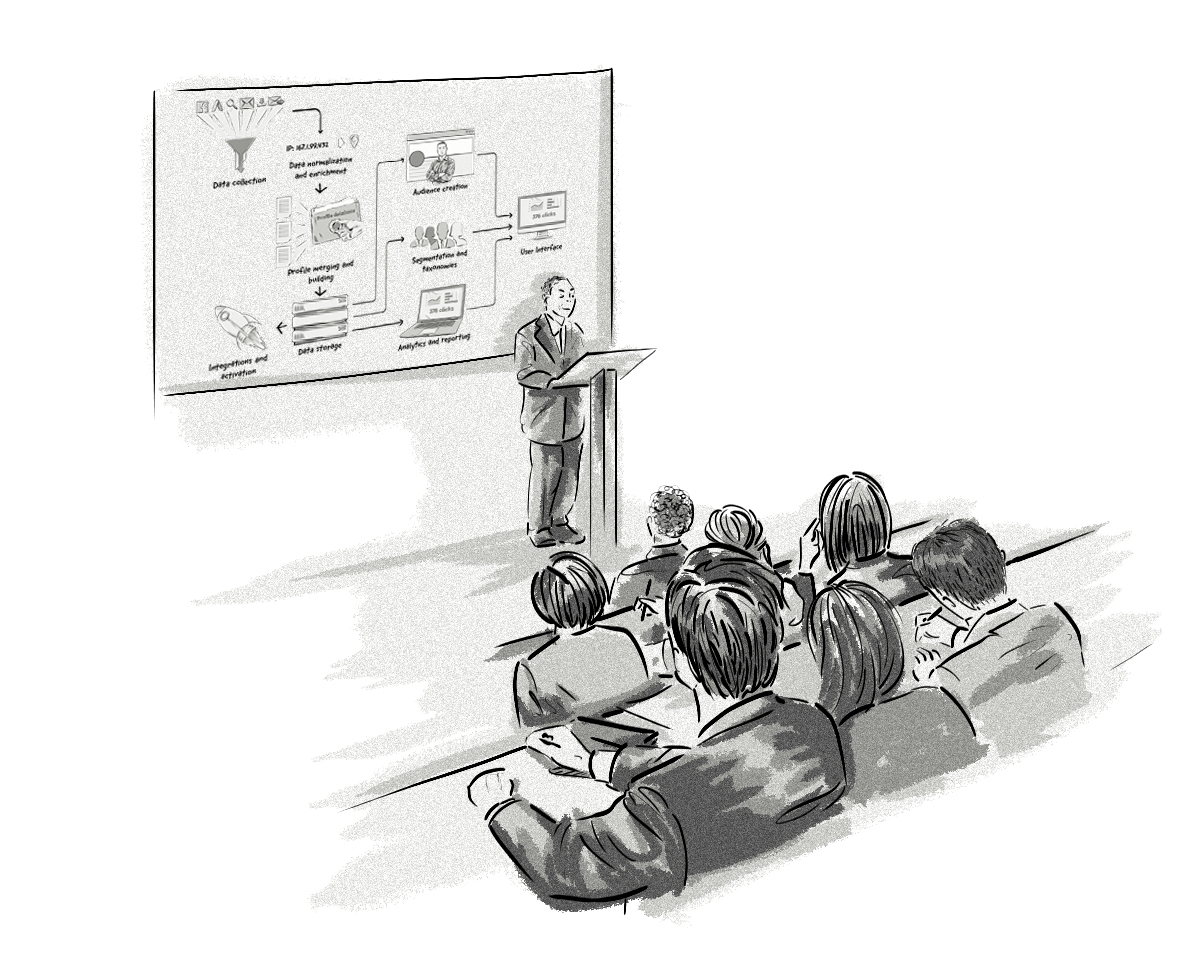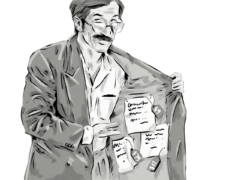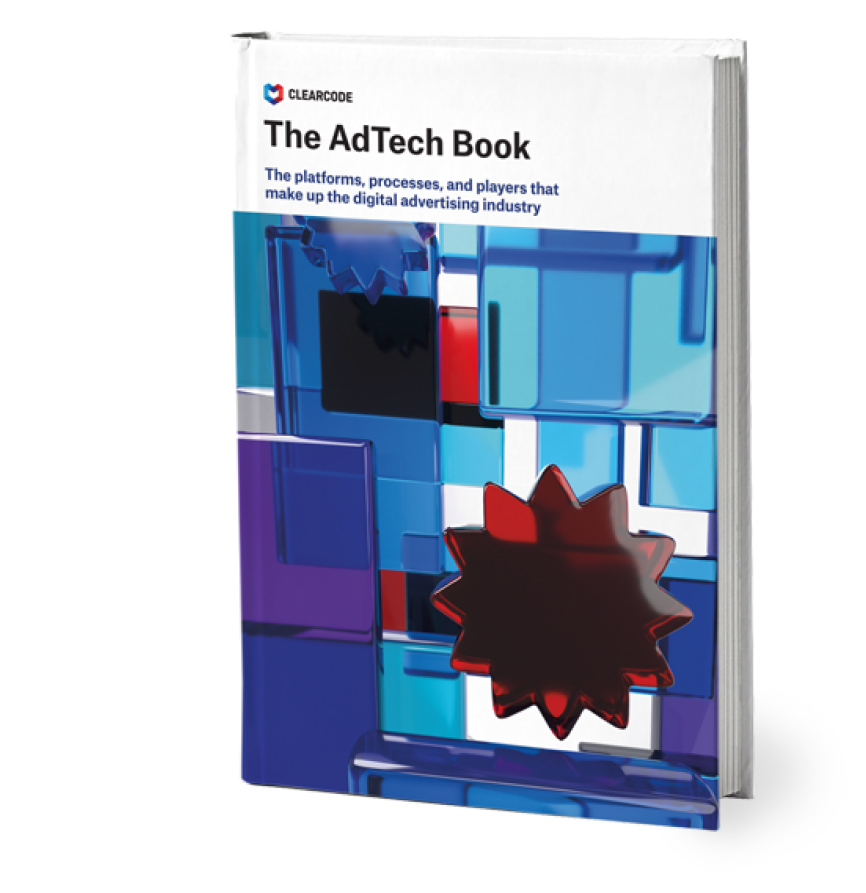Data-management platforms (DMP) are popular among advertisers, agencies, and publishers. They are complex pieces of software that incorporate many different components and features.
Let’s take a look at what components make up a data-management platform (DMP) and how they are connected.
Click on the infographic to enlarge it.
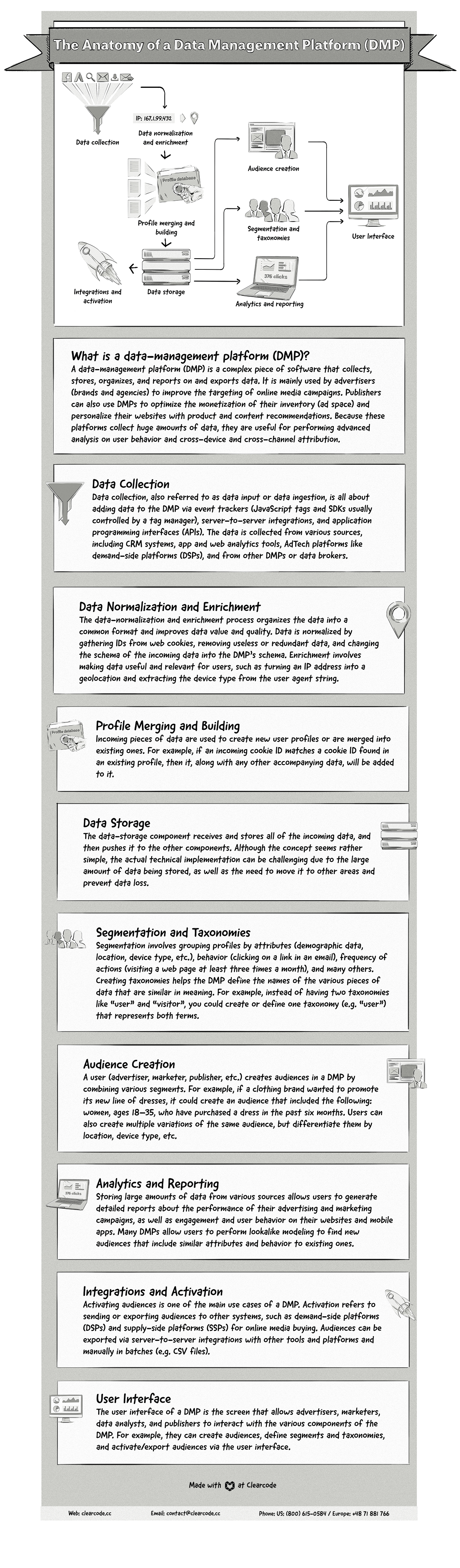
What Is a Data-Management Platform (DMP)?
A data-management platform (DMP) is a complex piece of software that collects, stores, organizes, and reports on and exports data. It is mainly used by advertisers (brands and agencies) to improve the targeting of online media campaigns. Publishers can also use DMPs to optimize the monetization of their inventory (ad space) and personalize their websites with product and content recommendations. Because these platforms collect huge amounts of data, they are useful for performing advanced analysis on user behavior and cross-device and cross-channel attribution.
Read our 7suite case study to learn more about how to design and build a DMP.
We Can Help You Build a Data Management Platform (DMP)
Our AdTech development teams can work with you to design, build, and maintain a custom-built data management platform (DMP) for any programmatic advertising channel.