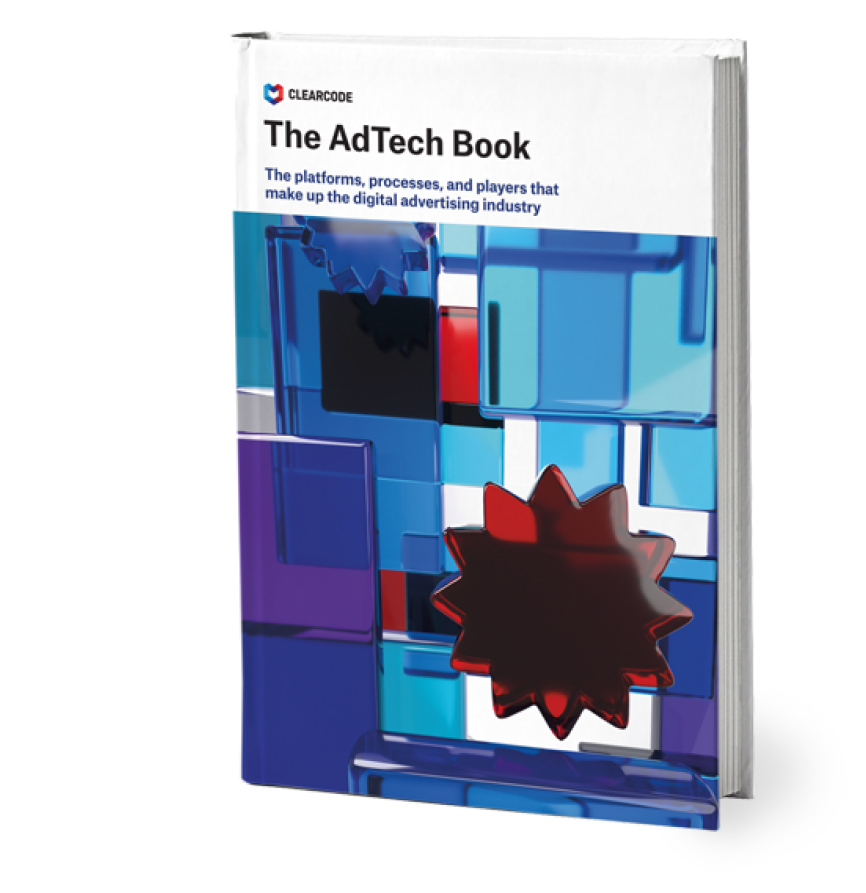Mozilla’s Firefox web browser has always been known for its speed, security and customizability, but over the past few years, Firefox has also become synonymous with privacy.
Firefox has introduced a number of features to strengthen user privacy. For the most part, this means preventing cross-site tracking — a process used by AdTech companies and social media sites to identify individuals across different websites — by blocking third-party cookies and other known trackers, and preventing device fingerprinting.
In the infographic below, we list the main privacy and security features that Firefox has implemented over the years and highlight the impact these changes have had on the programmatic advertising, AdTech and MarTech industries.
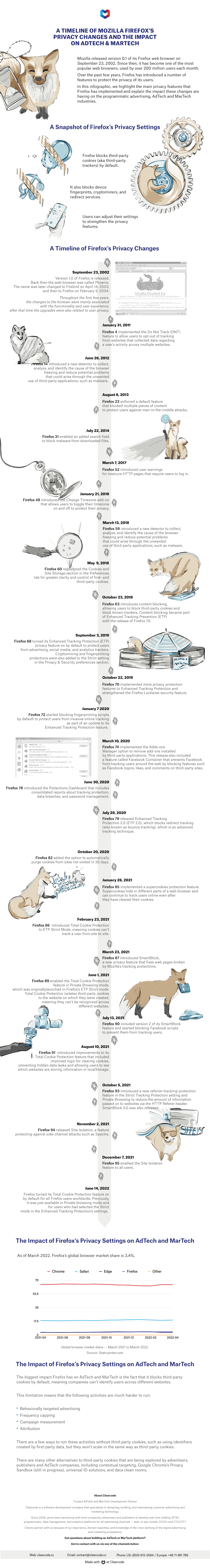
A Timeline of Mozilla Firefox’s Privacy Changes and the Impact on AdTech & MarTech
Mozilla released version 0.1 of its Firefox web browser on September 23, 2002. Since then, it has become one of the most popular web browsers, used by over 200 million users each month.
Over the past few years, Firefox has introduced a number of features to protect the privacy of its users.
In this infographic, we highlight the main privacy features that Firefox has implemented and explain the impact these changes are having on the programmatic advertising, AdTech and MarTech industries.
A Snapshot of Firefox’s Privacy Settings
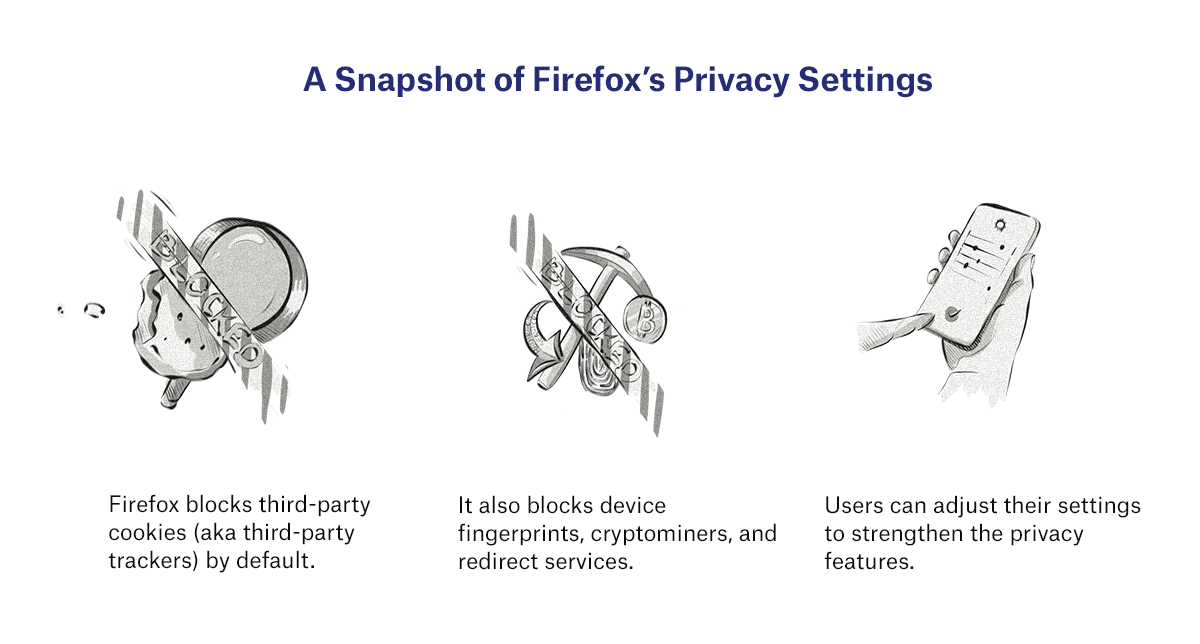
A Timeline of Firefox’s Privacy Changes
September 23, 2002
Version 1.0 of Firefox is released. Back then the web browser was called Phoenix. The name was later changed to Firebird on April 14, 2003, and then to Firefox on February 9, 2004.
Throughout the first few years, the changes to the browser were mainly associated with the functionality and user experience, after that time the upgrades were also related to user privacy.
January 31, 2011
Firefox 4 implemented the Do Not Track (DNT) feature to allow users to opt-out of tracking from websites that collected data regarding a user’s activity across multiple websites.
June 26, 2012
Firefox 14 introduced a new detector to collect, analyze, and identify the cause of the browser freezing and reduce potential problems that could arise through the unwanted use of third-party applications, such as malware.
August 6, 2013
Firefox 23 enforced a default feature that blocked multiple pieces of content to protect users against man-in-the-middle attacks.
July 22, 2014
Firefox 31 enabled an added search field to block malware from downloaded files.
March 7, 2017
Firefox 52 introduced user warnings for insecure HTTP pages that require users to log in.
January 21, 2018
Firefox 48 introduced the Change Timezone add-on that allows users toggle their timezone on and off to protect their privacy.
May 9, 2018
Firefox 60 redesigned the Cookies and Site Storage section in the Preferences tab for greater clarity and control of first- and third-party cookies.
March 13, 2018
Firefox 59 removed path information from referrers to prevent cross-site tracking of users when browsing in private browsing mode.
October 23, 2018
Firefox 63 introduces content blocking, allowing users to block third-party cookies and block known trackers. Content blocking became part of Enhanced Tracking Prevention (ETP) with the release of Firefox 70.
September 3, 2019
Firefox 68 turned its Enhanced Tracking Protection (ETP) privacy feature on by default to protect users from advertising, social media, and analytics trackers. Cryptomining and fingerprinting protections were also added to the Strict setting in the Privacy & Security preferences section.
October 22, 2019
Firefox 70 implemented more privacy protection features to Enhanced Tracking Protection and strengthened the Firefox Lockwise security feature.
January 7, 2020
Firefox 72 started blocking fingerprinting scripts by default to protect users from invasive online tracking as part of an update to its Enhanced Tracking Protection feature.
March 10, 2020
Firefox 74 implemented the Adds-ons Manager option to remove add-ons installed by third-party applications. This release also included a feature called Facebook Container that prevents Facebook from tracking users around the web by blocking features such as Facebook logins, likes, and comments on third-party sites.
June 30, 2020
Firefox 78 introduced the Protections Dashboard which includes consolidated reports about tracking protection, data breaches, and password management.
July 28, 2020
Firefox 79 released Enhanced Tracking Protection 2.0 (ETP 2.0), which blocks redirect tracking (also known as bounce tracking), which is an advanced tracking technique.
October 20, 2020
Firefox 82 added the option to automatically purge cookies from sites not visited in 30 days.
January 26, 2021
Firefox 85 implemented a supercookies protection feature. Supercookies hide in different parts of a web browser and can continue to track users online even after they have cleared their cookies.
February 23, 2021
Firefox 86 introduced Total Cookie Protection to ETP Strict Mode, meaning cookies can’t track a user from site to site.
March 23, 2021
Firefox 87 introduced SmartBlock, a new privacy feature that fixes web pages broken by Mozilla’s tracking protections.
June 1, 2021
Firefox 89 enabled the Total Cookie Protection feature in Private Browsing mode, which was originally launched in Firefox’s ETP Strict mode. Total Cookie Protection isolates third-party cookies to the website on which they were created, meaning they can’t be recognized across different websites.
July 13, 2021
Firefox 90 included version 2 of its SmartBlock feature and started blocking Facebook scripts to prevent them from tracking users.
August 10, 2021
Firefox 91 introduced improvements to its Total Cookie Protection feature that included improved logic for clearing cookies, preventing hidden data leaks, and allowing users to see which websites are storing information in localStorage.
October 5, 2021
Firefox 93 introduced a new referrer-tracking-protection feature in the Strict Tracking Protection setting and Private Browsing to reduce the amount of information passed on to websites via the HTTP Referer header. SmartBlock 3.0 was also released.
November 2, 2021
Firefox 94 released Site Isolation, a feature protecting against side-channel attacks such as Spectre.
December 7, 2021
Firefox 95 enabled the Site Isolation feature to all users.
June 14, 2022
Firefox turned its Total Cookie Protection feature on by default for all Firefox users worldwide. Previously, it was just available in Private browsing mode and for users who had selected the Strict mode in the Enhanced Tracking Protection’s settings.
The Impact of Firefox’s Privacy Settings on AdTech and MarTech
The biggest impact Firefox has on AdTech and MarTech is the fact that it blocks third-party cookies by default, meaning companies can’t identify users across different websites.
This limitation means that the following activities are much harder to run:
- Behaviorally targeted advertising
- Frequency capping
- Campaign measurement
- Attribution
There are a few ways to run these activities without third-party cookies, such as using identifiers created by first-party data, but they won’t scale in the same way as third-party cookies.
There are many other alternatives to third-party cookies that are being explored by advertisers, publishers and AdTech companies, including contextual targeting, Google Chrome’s Privacy Sandbox (still in progress), universal ID solutions, and data clean rooms.