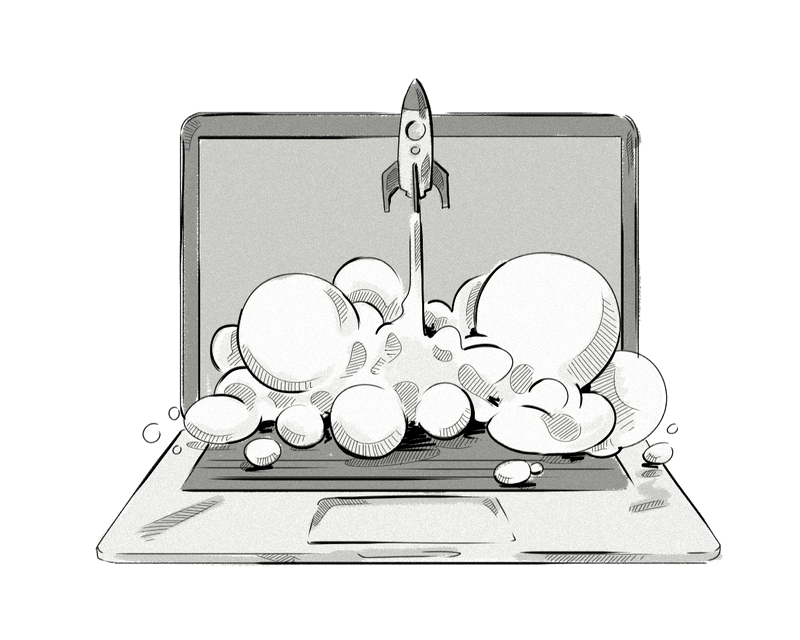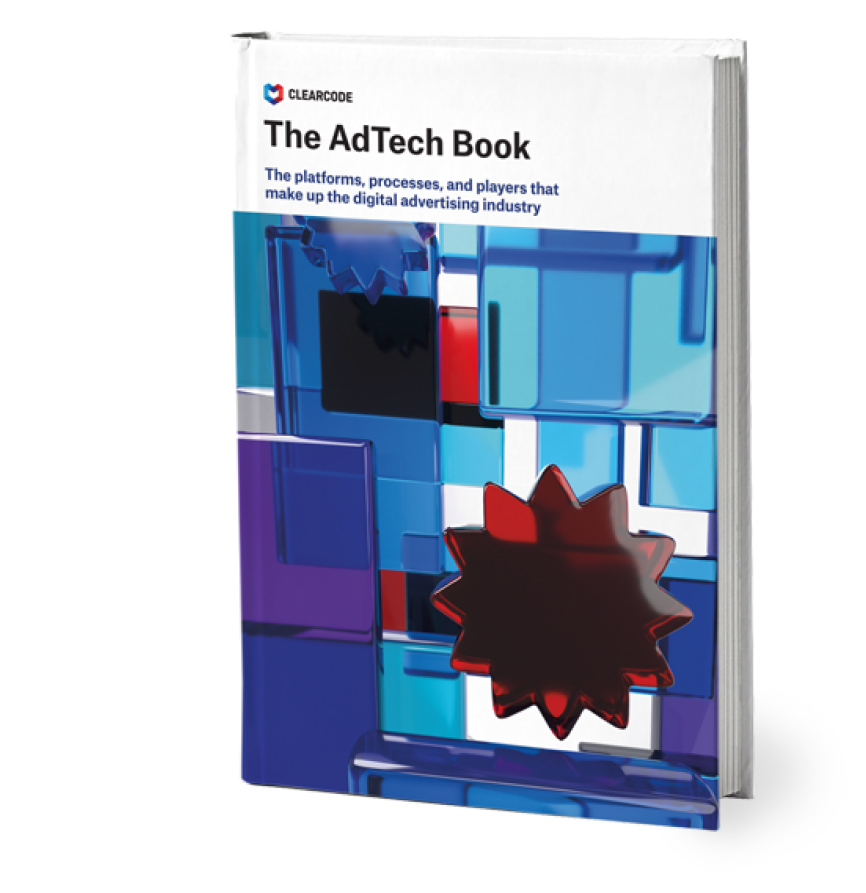Answer this question truthfully: When was the last time you clicked on a display ad?
And I mean actually clicked on it, not just by accident.
Most research puts banner ad click-through-rates (CTR) at around 0.06%.
That means an advertiser who purchases ads on a CMP (per thousand) basis, only gets about 60 clicks per 10,000 impressions. And there’s a good chance that some of those clicks will be accidental or the work of bots.
So how can you improve the measly 0.06% CTR on banner ads and get more users clicking through intentionally?
Well, content personalization is a great way to start.
What Is Content Personalization?
Online content can come in many forms. It may be a blog post, it may be an embedded video clip, it may be a display ad – or it may even be products on an ecommerce website.
Anyone who has an online presence – whether on their own website or on an ad publisher’s website – is in the business of serving content to internet users.
But the thing is, the choice of what kind of content to produce and display is often a hit or miss process. At best it is well thought-out and creative, at worst it is totally useless.
Judging by the average CTR of online display ads, we could assume that most of them are closer to the second description.
One main problem, of course, is that content creators are shooting in the dark – for the most part. They may have an idea what visitors want, but quite often they are way out in left field.
Content personalization is the practice of using data (more on that later) to serve content that more closely matches the interests, needs and intents of the individual.
Need an example? Just think of the last time you typed a word or phrase into Google’s search bar.
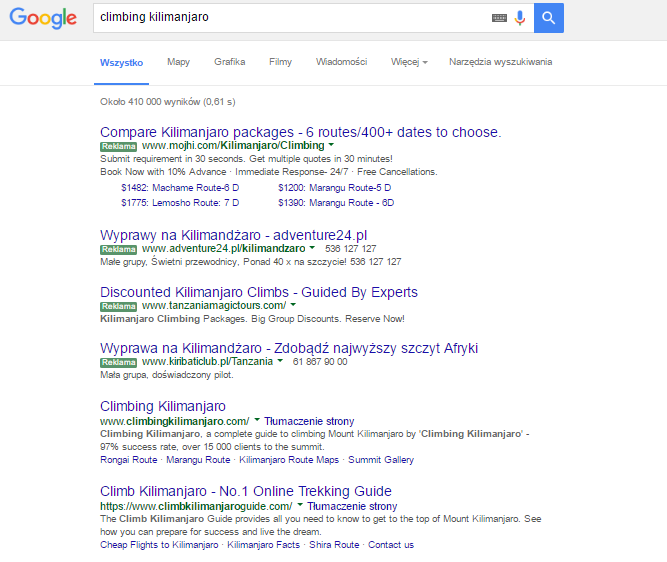
Does the search engine give you a random list of sites?
No.
It uses its complex algorithms to serve you results that come closest to what you were looking for.
And you’re happy! (Usually…)
That’s the power of content personalization.
Is It Effective?
In a word – yes!
Personalizing the look and feel of display ads can go a long ways towards creating a positive reaction to your brand (and by extension, products and services).
The most common form of personalization – dynamic retargeting – has already gained popularity as it moves into a tie with search ads and email marketing for effectiveness.
Research shows that display ad personalization has the distinct ability to boost click-through-rate, especially when customers are in the first stages of their buying process.
This echoes the findings of the Harvard Business Review which point to personalized ads based on simple pixel retargeting (and without specific product recommendations) as having the greatest effect in the awareness stage of the buyer’s journey.
How Is It Done? – The Mechanics Of It All
Now the big question – how can I take advantage of this?
The most straightforward answer is: get a handle on your data.
Because when it comes right down to it, personalization is all about using visitor behaviour data more effectively.
But before diving into the nitty-gritty of display ad personalization, it’s important to point out that content personalization can take different forms and different processes are used to make it work in different situations.
Since we’re talking about display ad or banner ad personalization, we’ll assume that these creatives are being served on 3rd-party publisher sites.
However, content personalization can just as well occur on a brand’s own website, when products or services are presented to a site visitor based on the brand’s data about that visitor.
Personalization Based On Site Visits
If I take the time to visit a site, this clearly shows that I have some interest in the brand.
I could arrive on a site in several ways:
- By directly typing in the site address
- By clicking on a Google AdWords search ad
- By clicking a referral link in another piece of web content.
In every case, my visit will be recorded and if the brand wants to retarget me as I further surf the internet, a retargeting pixel will be fired. In many cases this will be a retargeting pixel from a specific ad service such as Google AdWords, Facebook or Twitter.
If the brand uses these services as its primary source of retargeting campaigns, the retargeting pixel will then allow the service to automatically call for a creative from the brand the next time I visit Facebook or Twitter or the service in question.
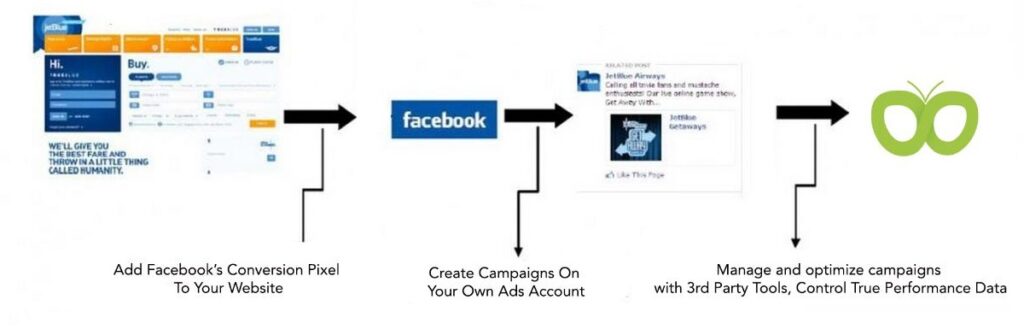
However, if the brand is interested in serving personalized display ads on a variety of publisher sites, it will need a way to communicate the information about its site visitors to a wide range of ad servers.
The same goes for personalized ads based on more specific data such as purchase history.
Personalization Based on Past Purchases/Browsing History
One major usage of personalized display ads is to target people who abandon their shopping cart.
Think of it as a brand’s way of saying to you “Oh by the way, did you forget something? Did something go wrong during your checkout process?”
Let’s be honest – the goal is still to convert the customer, but brands are smart enough to know that people don’t always abandon their shopping cart just out of spite – there could be serious issues that hinder the customer experience.
In this case, a personalized display ad is a brand’s chance to make up with a potentially dissatisfied customer.
In order to do this, however, the brand’s marketing team needs more information than just one retargeting pixel.
For instance:
- Which products were added to the shopping cart
- How far through the checkout process a customer went
- If the customer is a first-time buyer or a loyal customer
- The average amount of their purchase (if they are a repeat customer)
In addition, they’d want to know how recently the customer attempted the purchase, and how frequently they carried out these actions (how often they make a purchase or how often they visit the site).
To collect all of this data – AND use it to serve a personalized display ad – an ecommerce brand needs a tool to collect data such as:
- Events (form submissions, page visits, product views, product additions to the shopping cart, click-throughs to payment pages, etc.)
- Profile attributes (age, shipping address, interests etc.)
- CRM data (whether a visitor belongs to a loyalty program, average order size etc.)

Not only do they have to collect this data, they also have to merge it together, so that the personalized ad can take into consideration ALL of the factors involved.
For this kind of advanced personalization, a data management solution is needed.
How To Use 7suite’s DMP To Personalize Ad Content
Does this sound complicated?
Well, it is – but thanks to the advanced features of a Data Management Platform (DMP), boosting your ads’ CTR doesn’t have to give you a major headache.
Let’s say that you decide to implement a DMP to optimize your banner ad campaign targeted at potential customers of your high-end dirt bikes.
To do this you would like to personalize your ads. Here are a couple of ways to do this:
- Show web users who have viewed multiple product pages (for lower-end bikes) an ad highlighting “cool” bikes – with a view to push customers towards higher end models.
- Serve a creative to those who have clicked on an AdWords link advertising “powerful dirt bikes” or “stunt dirt bikes.” that points to site page or landing page with embedded YouTube videos featuring well-known bikers
How can 7suite help you accomplish this?
- The DMP will gather data from both the page views and the AdWords click using a tag installed on the website. In the first case, this will be the history of bikes viewed. In the second, AdWords will pass on the keywords that the user entered when they viewed the search ad.
- The DMP will also label the user based on this information – as well as other factors such as browsing history or purchase conversion data (if he or she had actually purchased an item before.)
- Based on this aggregated information, the DMP can assign the user to an audience segment for either those interested in lower-priced models or those who have shown interest in more powerful, stunt bikes. (Of course, these audience segments could be even more dynamic – for instance, if the user had already purchased a bike, he or she could be classified as a higher-value target. Or if the AdWords tracking data showed that he or she had searched for a particular model, the person would be added to an even more targeted segment which would receive a creative ad based on the model searched for.)
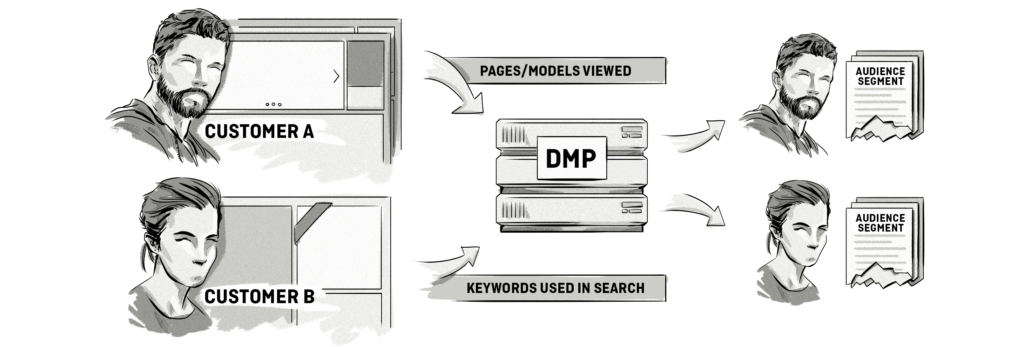
- After this, the audience segment is then synced with the Demand Side Platform (DSP) that the brand wishes to use.
- When the user continues to surf the internet and lands on a certain page where ads can be served, the user’s browser will send an ad request to publisher’s Supply-Side Platform (SSP) which will communicate to the Ad Exchange or Ad Network of its choice with data about the visitor.
- The DSP receives the bid from the Ad Exchange and matches the visitor ID against the segments (audiences) you created in your DMP.
- Your DMP will then try to match the ID it has created with the data provided by the SSP/Ad Exchange.
- If the DMP is able to determine that the visitor matches the profile that you have created through your audience segmentation, it will allow the DSP to make a bid on that piece of ad inventory.
- If the bid should happen to be the highest, the visitor’s browser will then communicate again to the brand’s DSP/Ad Server at which time a creative will be loaded via the advertiser’s Content Distribution Network (CDN).
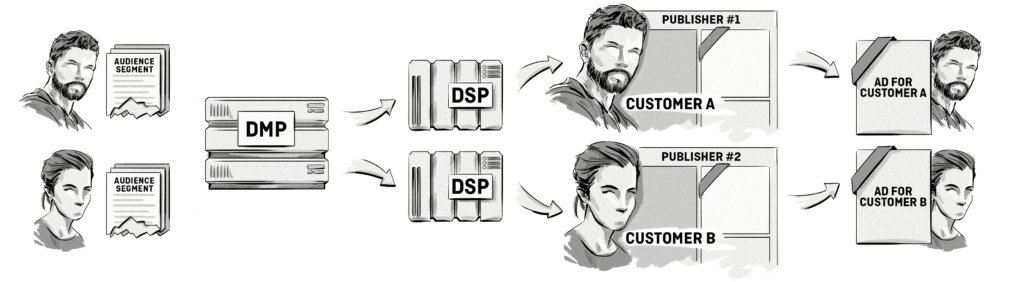
And there – as if by magic – you have served a display ad that isn’t just a shot in the dark – but actually worth clicking on (from the customer’s point of view).
After all that’s the whole point of advertising, right?